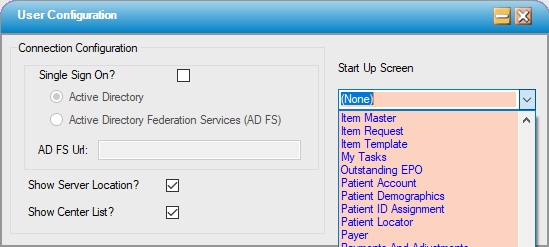User Configuration
Administration > Configuration > User Configuration
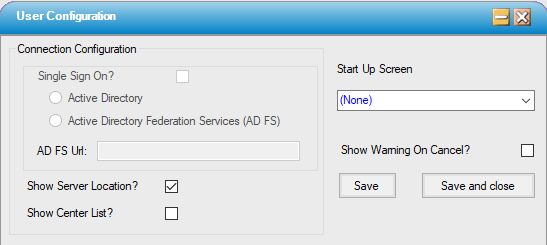
Connection Configuration
Work with HST Support and Local IT to determine the correct settings based upon your organization's policies and procedures. These settings pull directly from Enterprise Configuration and cannot be edited in this form.
Show Server Location?:
Checking this box will display the server name every time. (This is useful for remote or enterprise users who may log in to more than one server.)
Show Center List?
Checking this box will create a hyperlink which users can utilize to select the desired center. (This is useful for enterprise users who may log in to a large number of centers and not have the Center ID memorized for every center.)
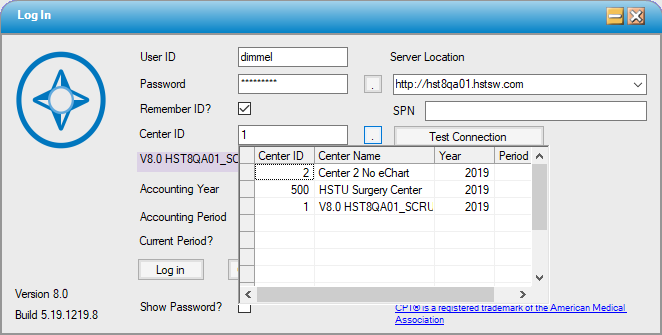
Start Up Screen
Allows a user to define which screen will automatically launch when logged into the application. For example, a collector may choose My Tasks so that the Operation > Workflow screen is open when they log in.
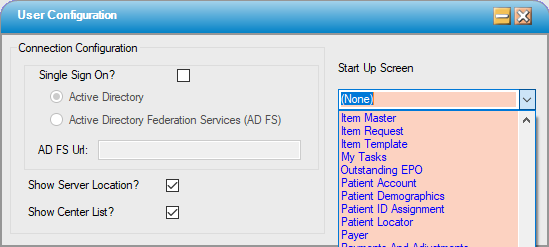
Show Warning on Cancel?
Checking this box will invoke a warning if a user makes changes to a form and then selects Cancel without saving those changes. To return to the form and save the changes, the user would need to select No. To reject the changes and proceed with canceling, the user would select Yes.